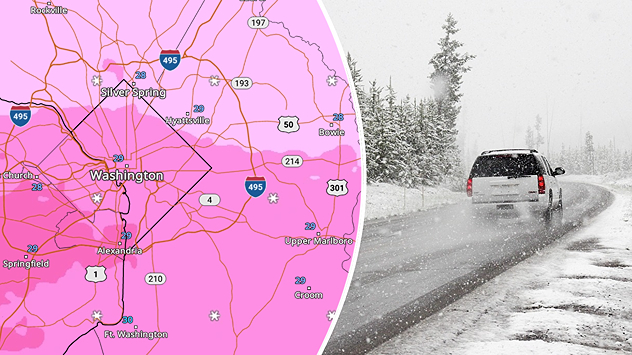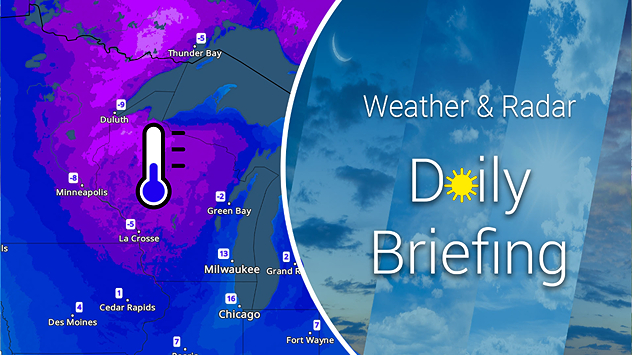Incoming storm?Guide to turn on your weather alerts
Thunderstorms: Including tornadoes, wind, and lightning Winter storm conditions: Dangerous ice, heavy snow, and wind Tropical storms and hurricanes: Flooding rain and wind speeds Heavy rain: Rain totals and duration